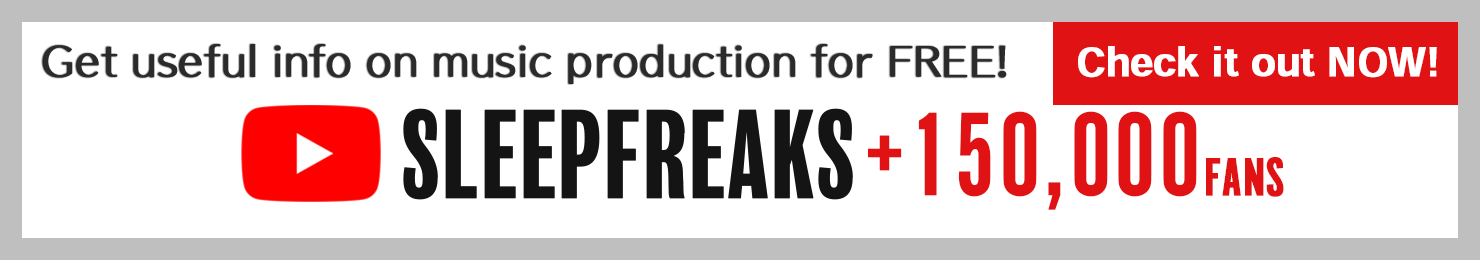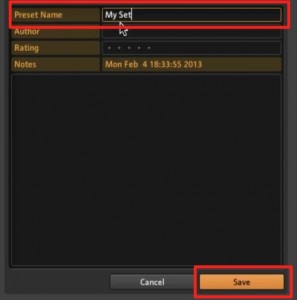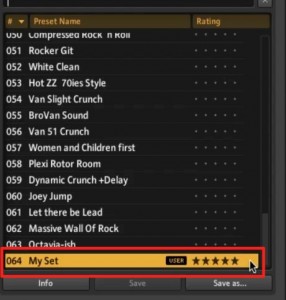Guitar Rig 5 – 2. Applying effects/Saving presets
Designing sound with a variety of effects
One of the greatest things of guitars is adding “effects.”
Guitar Rig comes with a wide variety of effects.
By combining these together, you can create high quality original tones out of this plugin.
In this article, we will discuss adding effects and saving sounds.
Guitar Rig Video access
- 1Preamps & cabinets
- 2Applying effects/Saving presets *Current article
- 3Pitch & special effects
- 4Automation control
- 5Caution when using Mono/Stereo
Video key point – Selecting/applying effects
Select “Categories” from Components.
The effects are separated by category.
Select the effect of your choice, and drag and drop it to the area on the right.
Video key point – Changing effect order
Guitar Rig’s sound moves from the top to the bottom.
Because of this, the order or effects makes a difference in sound.
By dragging the effect to where you want, you can change the order that its in.
Video key point – Bypassing/deleting effects
You can leave the effect in place,
while having it not effect the audio using “bypass.”
Click on the effect’s power button to “turn it off.”
To completely remove/delete the effect –
select the effect, and hit the “Delete” key.
Video key point – Saving presets
By saving the sounds you make,
you can quickly bring them up to use in other songs.
Select “Save as” from the bottom right preset area in Guitar Rig.
Type in the “Name” from the window that appears and select “Save.”
Your presets will now be saved into Guitar Rig.