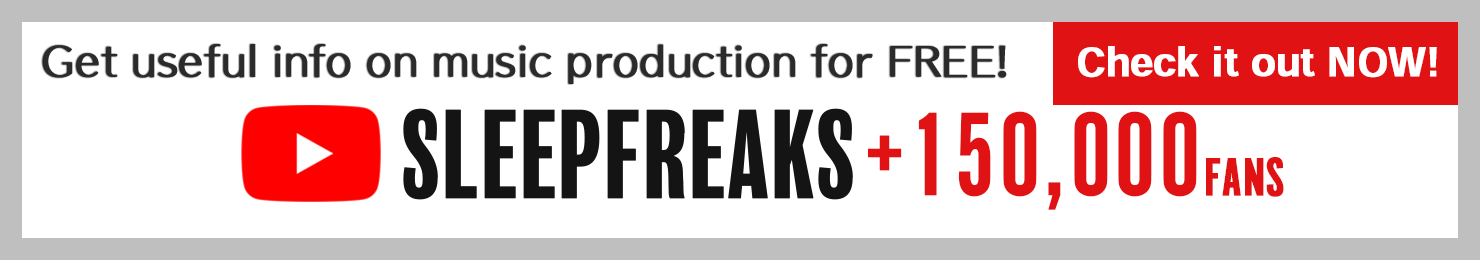A must for mixing -「Compressors」
A necessary tool for every track
↑ This is a「compressor」that is included with Protools.
Every DAW comes with a compressor.
Anyone who owns a DAW has used a「compressor」at least once,
but there may be many who feel「I don’t understand the settings」or「I can’t tell the difference in sound」.
The first time I used a 「compressor」, I didn’t understand how to apply any settings.
I simply opened it up on the track, and though that the sound was better (even though I hadn’t even applied any compression!).
Because the change in sound isn’t as obvious as something like EQ, it may be hard to tell the difference in sound at time,
but properly utilizing a「compressor」makes a huge difference in the quality of your end product.
What is a compressor?
「Small volumes stay the same, loud ones are lowered」
Take a look at the waveform below:
↑ Obviously, there will be areas with bigger/smaller waveforms.
A compressor evens out the bigger points, and lowers the difference in loudness between the sounds.
This is the product waveform after applying the「compressor」:
The bigger areas have been “compressed”, and has become more even as a whole.
By doing this, a track stay at a similar volume making it easier to listen to.
In addition, because the louder areas can be controlled, the volume of the track can be increased overall, allowing for more loudness.
Automation in gain reduction
In this way by understanding compression, you can make a huge difference in your sound.
- CATEGORY:
- Mixing / Mastering tutorials