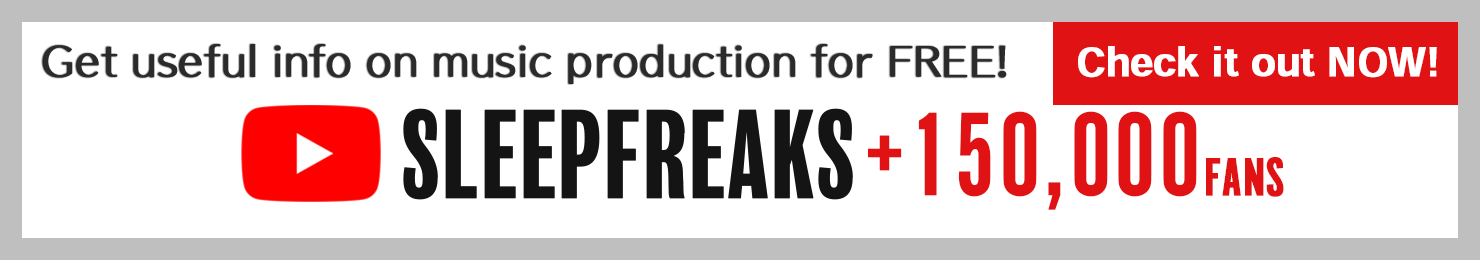WAVES HReverb Lesson ① Basics
Highly functional and innovative reverb Waves H-Reverb

The highly anticipated Waves reverb plugin「H-Reverb」.
As expected, it is an incredibly high quality and easy to use plugin.
In addition, it allows for creative and new uses,
and is a sense, is a kind of「hybrid」reverb.
In our first article, we will take a look at the basic functions.
H-Reverb – Tutorial video
1 – Basics (Current article)
2 – Extended controls
Selecting the plugin

H-Reverb’s plugin selection may come up in multiple results depending on your DAW.
For most productions, selecting「H-Reverb Stereo」is best.
Those with「long」, are used for reverb times with over 6 seconds.
Basic setting flow

H-Reverb works great for basic uses as well.
You can quickly and instinctively edit parameters that you use often.
- ① Edit reverb time
- ② Select ER type
- ③ Edit size
- ④ Edit ER/Tail balance
Try out setting ER/Tail to one side or the other, set to 100%Wet and more while monitoring.
Build Up, Pre Delay editing and special effects

「Build Up」edits how the Tail comes in.
Long time settings like 0.5sec〜2sec can be done, and a sort of reverse reverb effect can be created.
In addition, you can easily reverse the Tail via the「REVERSE」button.

In addition to editing in ms on H-Reverb predelay,
you can tempo-sync with the「SYNC」button.
Editing by note type can allow you to create reverbs that follow a specific groove.
Tail envelope editing

By dragging the visually shown Tail points,
you can freely edit the envelope shape.
Like the picture above, you can create attacks that wouldn’t exist in the real world, like an incredibly strong attack emphasized by a tight Tail.

By having the Tail envelope set flat and short, you can quickly create a gate reverb style effect.